
ProWritingAid creates Word Clouds like this one. You’ll find all these words in my blog. This is one of the additional feature if this program.
I find self-editing daunting. It’s so much easier to catch others’ errors than your own. But editors always want a polished manuscript. That is not the same as perfect. Polished means common amateur errors are few. I’ve invested in a tool for self-editing I love. ProWriting Aid. This program finds common errors editors track down for you. A great way to polish your manuscript to a shine.
You choose the items for the software to check.
Here is the list of individual reports. Whether you write fiction, non-fiction or articles you can find the help you need.
Sentence length Complex words House style Full analysis
Dialog Tags Clichés and Redundancies Homonym Overview Analysis
Diction Vague and Abstract Words Alliteration Combo check
NLP Predicates Consistency acronym Sticky Sentences
Thesaurus Grammar Repeat Transition
Pacing Pronouns Overused words
I love to go to the full analysis. Then I focus on the errors mentioned. For example, if I meant to repeat a word for effect, I ignore the error. ProWritingAid allows me to look at each problem and decide how I want to rewrite for clarity.
You can go to https://prowritingaid.com for a test drive. You can use their sample or paste a portion of your work (no more than 500 words) on the website. Errors are color coded. I loved it so much I purchased a two-year subscription. The tab for the program is in Word—so handy. You can download to all your devices and websites. Although it’s not recommended for Scrivener.
Once I’ve complete a writing project, I open ProWriting Aid. In a few seconds, my page is peppered with colors, and I begin the process of discerning how I want to improve my words. Polishing a manuscript takes time. ProWritingAid forces me to slow down and look more carefully. Highlight a chapter at a time for analysis. This software takes too long to mark 80,000 words. The program will jam trying to evaluate so much data. If you stay on the same chapter you can scan the section with one report, clear it and select another report to scan your words again. Each item found has an explanation for the needed correction.
The functions are easy to use.
In each checklist, the errors appear one at a time. You can double click to change per the software suggestion or click next. When you are finished if any words are still color coded you hit the erase icon and your manuscript is clean once again. There are other additional things I have yet to learn that help with the editing process.
This program is not a substitution for good writing. But a good writer can produce cleaner copy. Cleaner copy gives me a chance to see deeper issues that I’d miss otherwise. And cleaner copy is more appealing to editors. Check out the free version online and see if you don’t agree.
What editing software do you like to use?
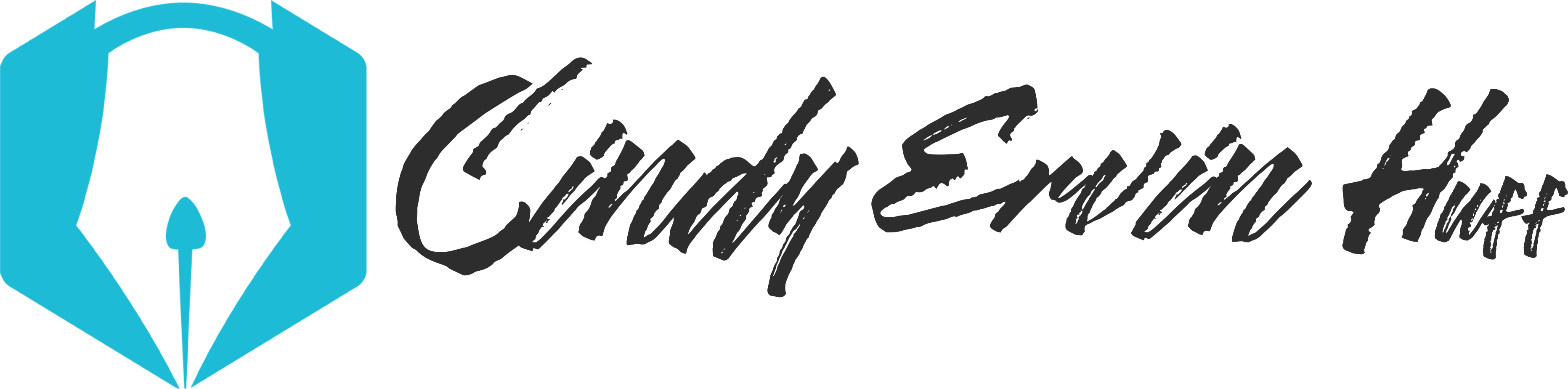
Cool is this the one you recommend above any other?
I love this for editing manuscripts. I’ve promoted Grammarly in a previous post and it is good too. My husband used Hemmingway for awhile. ProWritingAid is the only one I used beyond the free version. Try the free version and see how that works for you.
Will do
I think I’ll check it out. You are right, it’s so much easier to pick up on mistakes of other writers than your own. You’re just too close to it. The mistakes become invisible until someone points them out. I’ve used autocrit in the past but I never renewed. It provided some good information as well, but it doesn’t sound as if it is as detailed.
The detailed checklists slow down my self-editing as I polish which is good. I find my brain doing a better job with the rough draft.