I was thinking about that insurance commercial that features a lifestyle guru trying to help young homeowners not turn into their parents. You know the little things like printing out your boarding pass. Every time I see the commercial I cringe. I know it’s supposed to be funny and let you see their insurance is not like your parent’s. But not all old methods are bad. I prefer printed tickets and boarding passes. And I don’t like too much personal info on my phone. That doesn’t make me wrong, it is just how I roll.
As a writer, I am constantly learning new things. (Not what our favorite authors used when we were young. ?)

There are lots of software programs for writers, and calendars, planners and cloud storage recommendations. Don’t get me started on all the social media trends. Not all of them are right for every writer. There are other tried-and-true things in our individual writing worlds that work for us, make us more productive and fit the way we process words.
Writing long hand, sticky notes, and white boards
Sometimes I prefer to write my stories long-hand then enter them into my computer because it helps me manage the direction of the story better. Most often I pound out words on the keyboard right off. Some people prefer notecards or sticky notes to write scenes and then rearrange them manually. Others use a whiteboard, while others love all the organization available with Scrivener or other writing software.
None of these methods are wrong, just different. I prefer using a notebook and adding sticky notes and scraps of paper as ideas come my way. I know you organizational geniuses are cringing right now, but I need to write out those thoughts and spread the notes around my workspace. I can’t get in the habit of having multiple screens up and flipping from my notes to my manuscript. Makes my head spin.
Learning styles
Educators have discovered there are three learning styles, auditory, visual and hands-on. As writers, we implement all at some level while favoring one method. Those learning styles will affect the way you research, store data, construct a story, and write.
I’ve got friends who listen to conference workshop recordings repeatedly while other writers rewrite their notes. They both grab a maximum of information from the material that way. I have a library full of craft books. I read sections on a need-to-know basis to reinforce my understanding.

The typewriter is making a nostalgic comeback. Bestselling Biographer David Mc Cullough has used a typewriter for decades. I imagine he hires someone to input his manuscripts into a computer as publishers prefer a digital copy. The rhythm of using a typewriter can encourage muscle memory. It is more physical than using a computer keyboard and exercises the hands-on part of learning.
I need all three learning styles to grasp something new. Canva was alien to me until I performed each task while someone talked me through it, and I took notes. I try not to ask my husband how to do something techy unless I am at the computer. There is no way I will remember later. The same goes for destination directions. Three blocks from the Walmart and turn left is clearer to me then go north then turn east in three miles.
There are so many online classes out there that promise to teach all you need to know about Scrivener or some other program in just a few lessons. Didn’t work for me. After I completed the course, I still had questions. The answers in my notes weren’t as thorough as I’d hoped. I like the notes and illustrations at my fingertips printed out to make sense of things. I often add additional explanations in the margins for clarity. At my former job, I had to train new people from time to time on one of our programs. I wrote out very detailed instructions because I didn’t know how much computer experience they had. Not all click buttons are in the same place in every program. Some new hires whipped through the training while others kept the instructions with them for weeks.
I use a paper calendar. I am trying to transition to an online calendar. I’ll probably have a paper one for backup. It helps me double-check my schedule. Might be overkill for you, but it gives me peace.

A last word
If you feel the way you are producing your manuscripts isn’t getting the job done as quickly, accurately, or professionally as you would like, change it. Explore other methods and software, discern what clicks with you and learn it well.
That is why there are so many options out there. The creators designed them to work the way they learn.
Whether you’re looking for a better way to keep your calendar or check your grammar, there is something out there for you. And whether you are 14 or 104, find those methods that fit your learning style. Find those additional materials that help you make better sense of your writing world. When you are comfortable with your process, you are more productive and creative.
What new thing did you adapt as a writer? What tried-and-true method do you cling to?
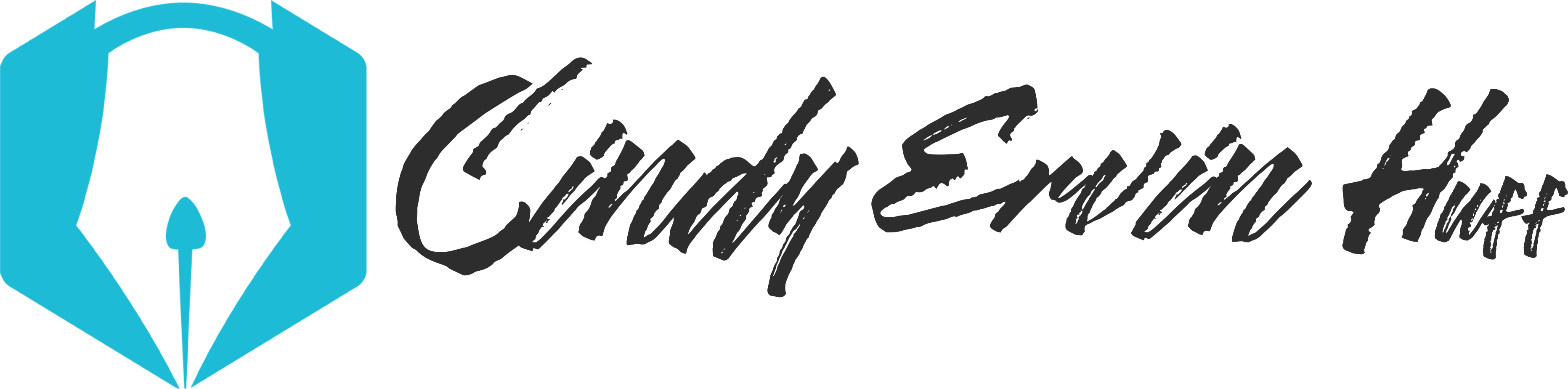

I adore Scrivener. It isn’t for everyone due to the complexity and can be very overwhelming, but because it is mostly an organizational tool, it’s totally in my wheel house. And I’m guilty of playing with it more than writing some days. I maintain that Scrivener is the only reason I finally debuted July 1.
I still hold on to my post-its if they are at hand: You can take the secretary out of the prison but you can’t take the secretary out of the girl.
I like the ability to rearrange scenes on Scrivener, but I need ProWrite Aid to catch all the booboos I make when I’m typing that first draft. They are supposed to be compatible but I haven’t tried it. Scrivener has many good features though. But I tend to go back to Word even if I use software like Scriviner my final draft is in Word. That is what publishers want and I can’t remember how to export into Word so I cut and paste. Formatting mess to take care of. 🙂
Scrivener and ProWritingAid integrate seamlessly. You just have to ensure one is saved and completely closed before opening the other. And as you make corrections in PWA, they transfer back to the original Scrivener doc after saving.
I had to export to Word for my editor, which was a pain and I had to figure out how to do corrections. Became clumsy and I will be taking a hard look at the process on my next MS.
Because I’m Indie, I formatted ebook myself in Word as doing it out of Scrivener was becoming so time consuming. Ran out of time to learn to format myself for paperback but that too is on the agenda for next book: I don’t want to have to pay someone to fix all the little things I found after formatting (ended up paying almost as much to fix typos as I did for the original format job and won’t be doing that again.) Formatting is a beast unto itself, I’ve decided…
Hi! I don’t remember how I found your blog, but I have been enjoying it. 🙂 I almost always write long hand to begin, something about a tactile pen and paper works a different part of my brain than just sitting down at a keyboard. I can keep track of and manipulate multiple ideas better in my head if I’m working with paper. I wonder if that’s because I write slower than I type…couldn’t work it in my head as much before putting the words down.
I find writing them down does the same for me. I also print off my entire manuscript and go through it. I tend to write some pretty long chapter and it is so much easier to see how to break them up if I can mark them up with a pen. Thank yo0u for visiting my blog and I’m so blessed you enjoy it.
This is great, Cindy. So true. I said much of the same kind of thing at a journaling class I taught last week. Different folks, different strokes and all that. My tools morph from one to another, though I have no longing to return to the typewriter!
Write on!
The thought of typewriters brings back memories of white out and that makes me shiver.
Lol! Me too! And when you find something bigger than a typo–like needing to change a whole section–that means retyping the entire page which then throws off the whole page count. Ugh!
I had to learn a formula for word count. Now my computer tells me. So much easier.