By Paige Boggs
Thank you so much for having me today, Cindy! I am so excited to be guest posting on Jubilee Writer. For those of you who don’t know me, I run Electively Paige – a book blog as well as author solutions company. Every day, I field emails from authors that either want me to review their books on my website, or work with me on their book marketing and publicity plans. Oftentimes, there is a lot of back and forth emails getting the information I need to feature a book, which wastes quite a bit of valuable time that could be spent garnering even more attention for that author’s books. That’s where media kits come in.

The Makings of a Good Media Kit
When we see words like “kit” it often puts us in the frame of mind that it’s going to be a lot of work to put together and, quite possibly, not worth the effort. When it comes to author media kits, this couldn’t be further from the truth. A great media kit can actually save you valuable time. This is information you are emailing over and over again to book blogs, reviewers, magazines, podcasts, book stores, etc and having this information together in a neat package will also make it easier on the people you are contacting.
As far as what goes in a media kit, that can vary based on a number of things such as what you write, what you’re hoping to accomplish with the kit, and how much detail you want to put into it. In general, a good media kit will contain the following:
- Your Contact Information – Yes, you are likely emailing them from your email address but this information can easily be lost when your email is being forwarded among members of a blog or company so it’s best to keep it in your media kit. Your full name(or pen name if you use one instead of your given name), plus your email address is all that’s necessary. If you often communicate by phone this would be a good place for that number to go, too.
- Your Author Bio and Photo – Try and keep this clear and concise while giving a little inside peek into who you are. The one you have on your Amazon profile or in the back of your book should work nicely. The photo should be semi-professional, preferably not a selfie. This is really just a preference, but I also like to include a short one to two line bio, as well.
- Your Important/Social Media Links – Be sure to include not only your website link, but the links to where the recipient can find you around the web such as Facebook, Twitter, Instagram, LinkedIn, your newsletter, etc. Anything that might be relevant.
- Your Book’s Press Release – I could write a whole other article on the makings of a good press release, but today is all about media kits. Basically, you need a short synopsis/overview/blurb of the book. What is on the Amazon listing page should do nicely. Add to it your book cover, the publication date for the book(even if it’s already available), the publisher if not independently published, and the pricing of the book in all available formats(ebook, print, audiobook) as well as where it can be purchased. In press releases, it’s also a good idea to include any “angles” a media professional might want to know your book has. Perfect for fans of The Girl on the Train? Does it align with a special national month or day? This is something you’ll want to include to stand out from the crowd, especially since there is a chance that the journalist/blogger you’re sending your kit to has a story in the works about one of these that your book will fit into nicely. You can view a HUGE calendar of these days here – https://nationaldaycalendar.com/calendar-at-a-glance/. Moving slightly off topic, but using hashtags associated with these fun days on social media is all but guaranteed to up your reach so I recommend you study up on these, as well.
- Book Excerpt – A good rule of thumb is the first chapter, because that should be able to help someone decide whether or not they’d like to keep reading. Depending on the book, I’ll also include an excerpt from later in the novel, if I feel it might be relevant. I like to include a few book teaser/meme images with short book quotes. These are great for sharing on social media, and including in blog posts. Just make sure you can legally use the images. There are numerous free stock photo sites out there, and even more available for reasonable pricing. I have always been a Photoshop and Illustrator girl but I recently found my time saving graphic-making soulmate in Canva. You cannot beat the convenience of Canva for creating quick, professional-looking images. It’s completely free, but there is a paid version with more robust features that I take advantage of.
- Sample social media postings – A page with sample tweet ideas is always a great idea, especially if this is a blog that might not have room for you around the launch of your book but would like to offer you some valuable social media real estate. This makes it easier for them to help you. I like to use mini excerpts from reviews, the book’s tagline, and anything that might catch someone’s eye.
- A Q&A/FAQ section – These are questions you are commonly asked in interviews about yourself and the book in question. Answering these here is another good time saver for you, and gives those receiving your kit a bit more insight into who you are. I also like to include a “5 Fun Facts About…” section or similar. Bloggers get so many requests each day, and that’s a fun way to stand out from the crowds.
That’s it! I know that it looks like a lot, but it’s truly not. Especially with it being such an integral component of your author toolkit.
How to Put it All Together
This is the fun part! There are a few different ways you can put it all in one place. The way I like to do this is create a folder in Google Drive with the title of the kit, for instance, Cindy Ervin Huff’s Media Kit. To me, this is ideal because including actual attachments in cold call emails can often land you in the recipient’s spam folders – and we definitely don’t want that. Plus, it can be a hassle removing images from word documents and PDFs. Those are both still viable options if you don’t have a Google account, but if at all an option this is the route I would recommend taking. Simply upload everything I mentioned above and then make the folder public. To do this, when you’re in the folder click the drop down arrow by its title, click get shareable link, make sure link sharing is on, and copy the link they give you. It will be incredibly long, so I recommend creating a free account on bit.ly and putting that link into their link shortening program and giving it a custom url such as bit(dot)ly/YourNameMediaKit. There you have it! In what likely amounts to an hour or so of work, you have a media kit that you can use over and over when contacting a limitless amount of bloggers, journalists, book stores, and more about your book.
When NOT to Use a Media Kit
Wait, what? I know what you’re thinking. “Paige, you *just* told us how media kits are the greatest thing since Doctor Who, what gives?” Well, there are always exceptions to the rule. If the place you are attempting to contact has specific submission guidelines you always want to take that into consideration first. For instance, my review request policy page has a form you can fill out right on my website. You can view it here, as an example. http://electivelypaige.com/book-review-policy/ That doesn’t necessarily mean that your kit won’t come in handy, it makes it easy for you to copy and paste over into the website’s submission forms or in the body of the email you’re sending following their guidelines. So, yes, there will be places where you’re not going to link to your kit but overall it’s a valuable asset that you will use over and over again.
In Conclusion
As you can see, there really is no reason not to have a media kit. It will save you time and sanity, and do the same for those you are reaching out to. If you have any questions I’ve not answered here about media kits, my inbox is always open. You can reach me at paige@electivelypaige.com or on Twitter @ElectivelyPaige.
Thank you again for having me as a guest today, Cindy! I had a blast.
I enjoyed having you, Paige. You’ve givn us some great information. Thanks.
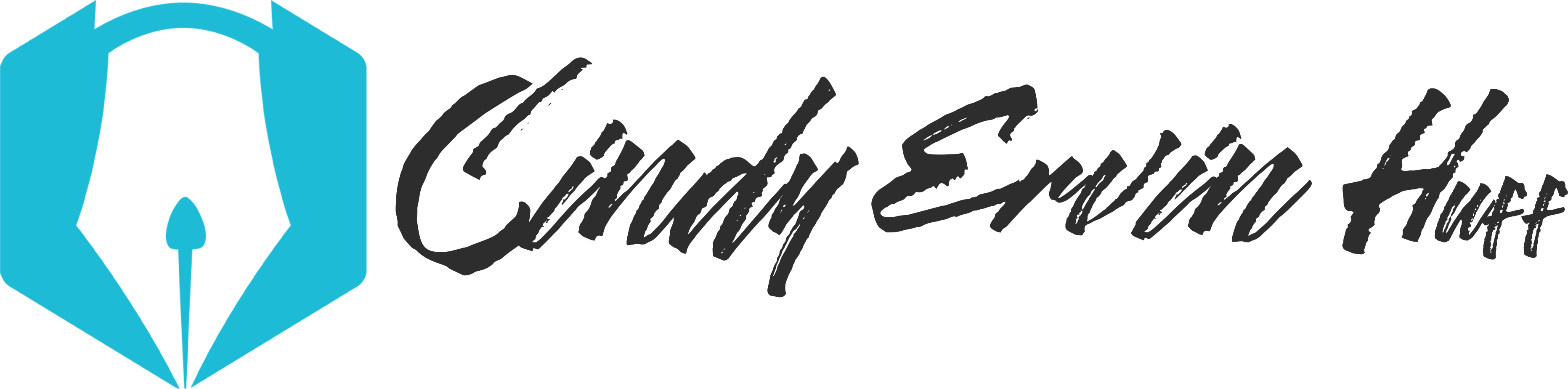
Very nice I will be keeping this to reference later.
I created a media kit that I continuously update, but it doesn’t have everything listed here. It’s going to grow quickly! Thanks for the info!
I enjoyed very much what you had to say! Thank you for sharing, Paige and Cindy Ervin Huff! God Bless!
Thank you! I’m glad you found this helpful 🙂
Thank you so much for having me, Cindy!