As a new author I often asked those who purchase my novel to please post a review on Amazon. Many will say I don’t know how. And if they are like me they need a visual. This post is for all of us who need very specific instruction to complete a task. In this case post a review.
- Write your review in Word. Spell check it then save it. The save part is in case something happens after you write it and before you post it and you lose your review.
- Copy review.
- Go to amazon.com and type the title of the book you want to review in the search panel.

- Click on the title so you are on the order page.
- Scroll to the review area.

- Near the review stars you will see a write customer review button.
- Click write a customer review and paste your review in the box provided
- Choose star rating
- Add a snappy title and click submit button.
- Tell all your friends on FB that you posted a review.
Now you know. ? The next time someone asks you to do a review you can do so with confidence.
Where is your favorite place to post reviews?
Hey, if you’ve read Secrets & Charades and haven’t posted a review please do. If you haven’t read it yet here is the link.
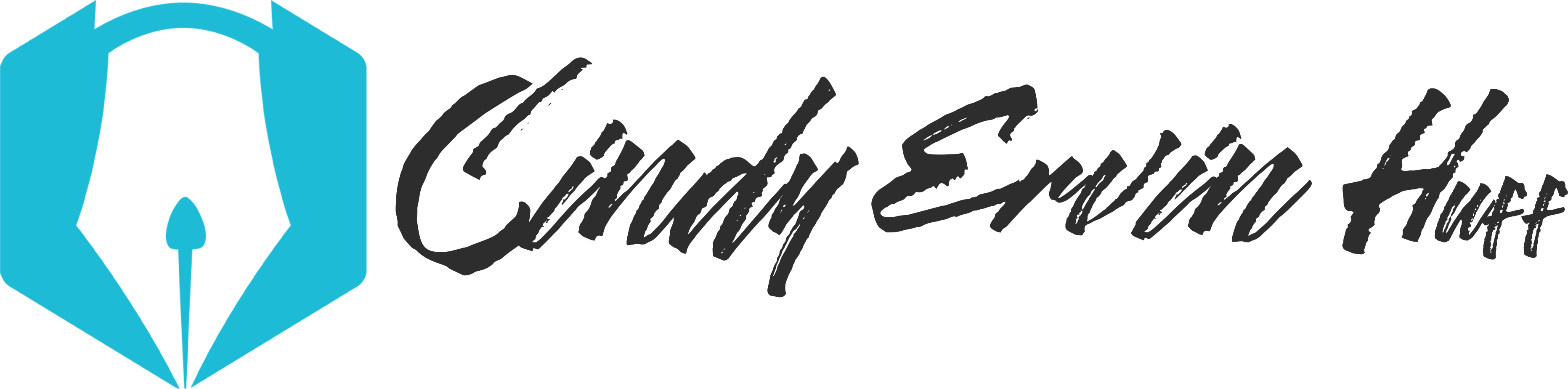
Do you have to log in or create a profile first? I can’t remember…
Yes. Just go to the page the book is on. Fill it out and then post review. Sorry I forgot that part.
I am an Amazon Prime member so I get emails asking me to rate books I’ve read. They even provide the template.