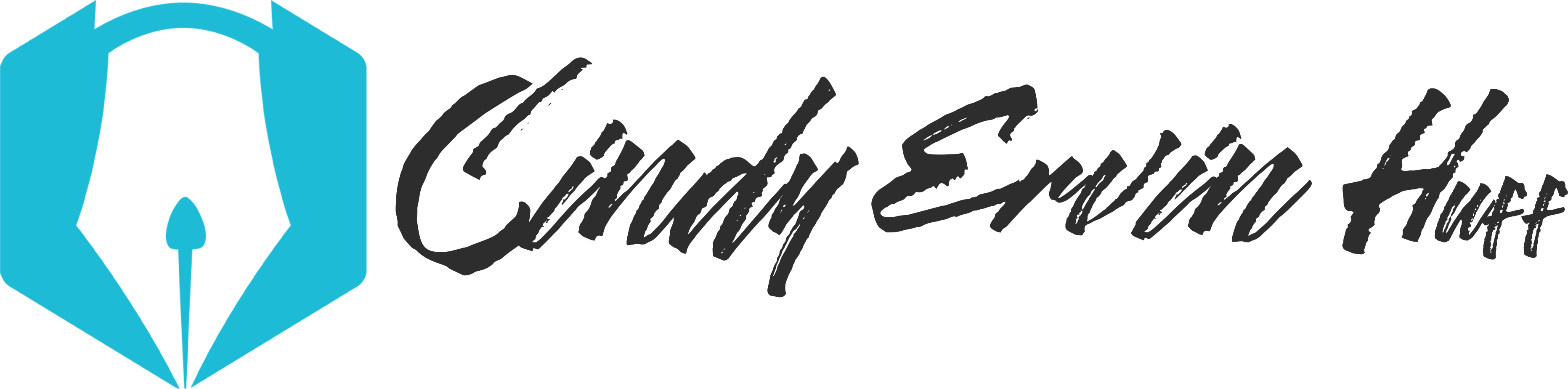This past week my sweet hubby spent days trying to rescue my computer from meltdown. The Microsoft tech my husband spoke with on the third day really knew his stuff and remotely fixed everything. Hurrah.
This past week my sweet hubby spent days trying to rescue my computer from meltdown. The Microsoft tech my husband spoke with on the third day really knew his stuff and remotely fixed everything. Hurrah.
The lesson learned. Don’t put off repairs. My computer was acting up and I kept putting off taking it in for cleaning, repairs, whatever it needed. After all, I had to write. Edits, proposals, blog posts—the list goes on. They were all due soon.
Here are the horrendous scenarios
It kept acting up. Widows 10 kept trying to load. Temporary crash while doing a proposal. Recovered the proposal, sent it off. Windows 10 tried to load again. Loaded Windows 10. Big Mess. Hubby talked to computer geek. Followed suggestions. Widows 10 installed. Now no Word program. No camera and no audio. Can’t write. Can’t do online critiques. Great! Hubby went back to the cyber drawing board and called Microsoft a few times. Now all is restored. At least where Microsoft 365 is concerned.
And then
Hub reinstalled Scrivener but I have to find the docs to place back in program. That’s where I construct my stories and rearrange scenes, outline ideas. In other words, my next novel creations are in their infancy somewhere in my pc.
You know it will happen
And did I mention my editor sent my MS to me for some additional edits when I had no Word program? Those are the things writer’s nightmares are made of. If not for my phone and mini tablet, I would have been unable to access my emails and send a note to my editor.
 Biggest lesson
Biggest lesson
My computer is important to my writing career. I must invest in programs, updates and even be willing to replace it sooner than later. I’d backed up my novel and proposals on a stick. But all my other stuff would have been lost if things had gotten worse. Microsoft has a cloud storage I’ll be using with this new version. Save your work in more than one place. A stick, the cloud, and external hard drive. Eva Marie Everson emails her latest draft to herself every day. If something happened to her computer she has a copy that can easily be restored.
Don’t put off keeping your PC in good working order. Runners don’t wear ratty tennis shoes. Cyclist don’t ride bikes with bent wheels. Dog groomers have their scissors and styling blades sharpened often. And painters don’t use rickety ladders. If you are serious about your wordsmithing keep your equipment in good shape.
It won’t be long and docx will be the only acceptable format for publishers. They move with technology so we must as well. Keep your receipts and turn them into your tax preparer. Get an external hard drive, sticks, and subscribe to a cloud storage space. Don’t be like others we’ve all heard about who lost their complete manuscript due to a computer malfunction. The latest version of Word saves your work even when your power dies or you have a temporary crash. But if your computer has to be wiped because of a virus that has shut ‘er down, you may be frantically trying to recreate your masterpiece from memory.
How do you back up your documents and keep your work protected? Leave a comment inquiring minds want to know.
Enjoying these posts? Want to receive them in your email. Subscribe to the right.